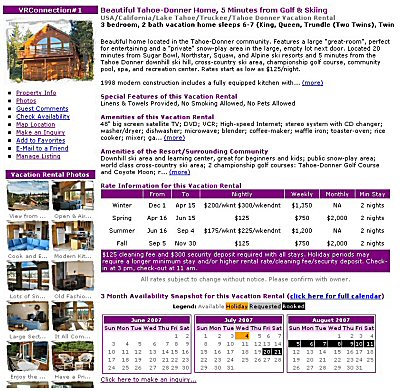
The first step in using VRconnection to market and manage your vacation
rental is to create your property listing. Your listing will serve to
advertise your property to potential guests, highlighting its features
through descriptions and photographs. When you create a listing, it will
automatically be added to the VRconnection Web site browse and search
functions so that vacationers looking for a place to stay will be able to
consider your property for their accommodations. Advanced listing features
can further promote your property by highlighting it in search and browse
results as well as featuring it on various key pages of the VRconnection
Web site. Additionally, you can assign a unique name to your property
listing, such as "RudmanTahoeHome", and VRconnection will create a unique
Web address that can act as a Home Page for your vacation rental.

|
Each listing includes the following:
- Unlimited descriptive text that describes your property, special
features, and community amenities.
- Up to 21 photos of your property and surrounding community/resort.
- Flexible rate table that can specify a wide variety of different
rates adjusted on a seasonal and/or stay-length basis.
- Rental terms including any fees for cleaning, security deposit,
pet deposit, check-in/out times, cancellation policy, etc.
- Fully automated availability calendar that can synchronize with
over a dozen other calendars, including the popular Rentors.org calendar.
- An automated guest comments page that can synchronize with the
Rentors.org guestbook or built in guest feedback facility.
- Optional geographical mapping via Google maps.
- 'E-Mail a Friend' feature allows you and others to refer
associates to your property via a high quality e-mail complete with photos.
- Intelligent 'Make an Inquiry' form that displays your booking calendar
and allows prospective guests to make a direct inquiry to you via e-mail.
Form can be configured to reject submissions for dates that are booked or
for stays of less than your required minimum. Optional 'Book Online'
functionality can give the prospective guest the option to book available
nights immediately.
Some of this is pretty standard stuff when it comes to the various vacation
rental listing services that are available on the Internet. What happens
after you receive an inquiry is what makes VRconnection
stand above the rest. Remember, advertising and marketing your property is
important, but managing it effectively is equally necessary.
If you like what you see so far,
click here to list and manage your property with VRconnection.
Otherwise, let's continue the tutorial with
responding to reservation requests.
|


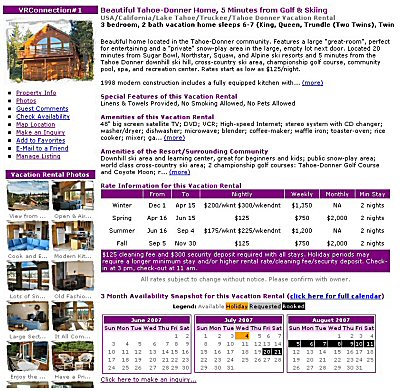 Create a Property Listing
Create a Property Listing
